博客重新搭建了,算是新的开始,记录一下搭建过程
用hexo框架搭建,然后托管到github上
之前的博客是用typecho框架,但因为他是动态的,还需要个服务器存放,感觉有点麻烦(主要是不想多花钱,精打细算一下),然后呢hexo是静态,等于找个能免费托管的地方的就行了,那么,hexo+github的想法就出来了
在GitHub上先建立一个仓库作为GitHub Pages
安装node.js
直接官网下载就行了
链接
安装hexo
因为之前安装了node.js,那么hexo直接用命令安装就行
1 | npm install -g hexo-cli |
一直卡着就换个国内的淘宝镜像
1 | npm config set registry https://registry.npmmirror.com |
安装完毕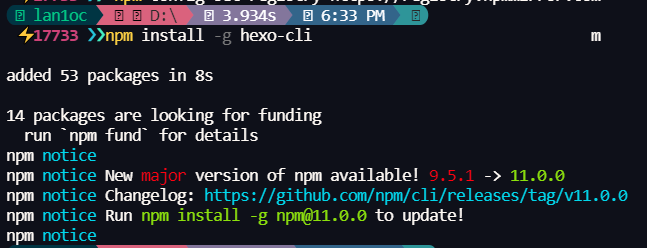
可以用命令验证是否安装
1 | hexo -v |
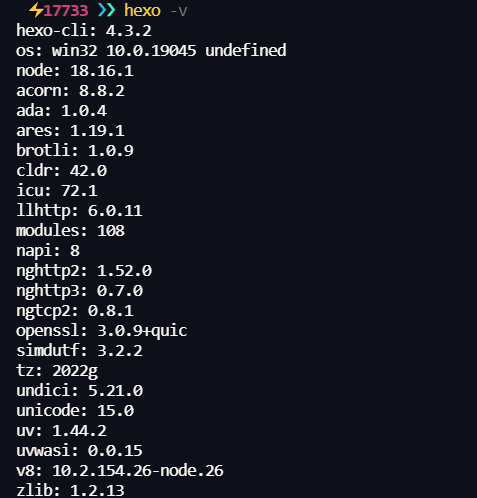
指定项目目录
在对应目录运行命令
1 | hexo init [目录名] |
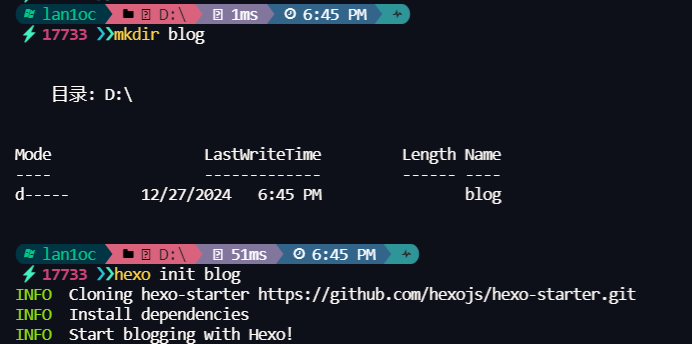
然后会生成如下文件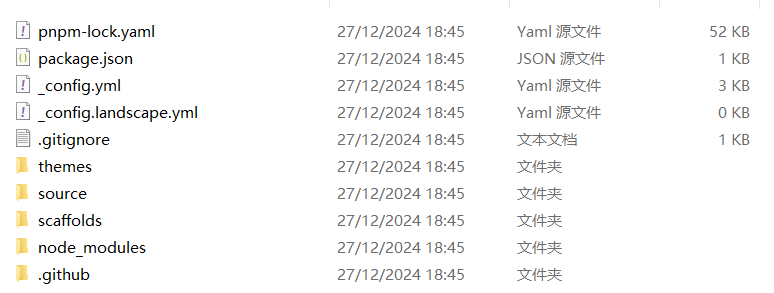
随便选个主题–butterfly
直接git clone了
1 | git clone -b master https://github.com/jerryc127/hexo-theme-butterfly.git themes/butterfly |
然后在hexo的配置文件_config.yml中选用即可
1 | theme: butterfly |
剩下的配置根据自己喜好来了
哦对,还有安装依赖和渲染器(因为第一次用,啥都没有)
1 | npm install hexo-util |
1 | npm install hexo-renderer-pug hexo-renderer-stylus |
设置标签页和分类页
1 | hexo new page tags |
1 | hexo new page categories |
然后在对应的md文档中的文档属性中添加对应的type即可
下载上传的插件
1 | npm install hexo-deployer-git --save |
在_config.yml中添加项目地址
1 | deploy: |
然后就是依次运行
生成静态文件
1 | hexo g |
上传
1 | hexo d |
All articles on this blog are licensed under CC BY-NC-SA 4.0 unless otherwise stated.
